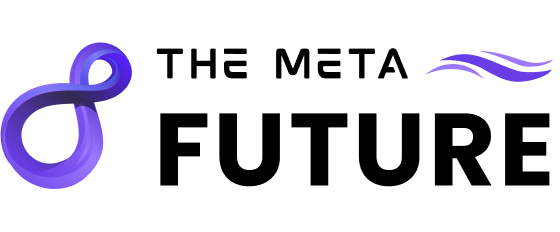So, you’ve built a fantastic website. But how do you make sure search engines like Google notice all your hard work? That’s where schema markup comes in. It is like a map you give to search engines, helping them navigate and understand your website’s content.
It’s like speaking Google’s language to make your site stand out with richer, more informative listings. Think of it as a little nudge for search engines to show your business in the best possible light. We recently helped one of our retail clients boost their results by 20% using schema markup, and that was a big result for them.
Now we’ll tell you how you can implement it on your e-commerce site and start seeing the benefits too.
Why Schema Markup Matters for Dubai E-Commerce Sites
You might be wondering, “Why should I care about schema markup for my Dubai e-commerce site?” Dubai’s digital market is thriving, with the UAE e-commerce industry projected to hit $8 billion by 2025. With so much competition, standing out is essential.
Schema markup can give your site that competitive edge. It helps create more engaging search results with rich snippets, like product details, ratings, and prices, that grab customers’ attention. Studies have shown that schema markup leads to higher click-through rates (CTR) and better search rankings.
Plus, by including important product info directly in the search results, you’re making it easy for customers to find what they need. That means better user experience, and potentially more sales.

How to Use Schema Markup for Your E-Commerce Website?
One of our clients who launched their e-commerce website in Dubai some time ago invested in a great design, easy navigation, and an awesome product lineup.
But something was still missing for them. After they consulted us, we did a thorough analysis and came to realize that they didn’t make sure search engines truly understood and showcased their website’s content. This is where schema markup starts to play its role.
We started implementing and soon after the results changed for them.
Simply put, it’s like handing Google a roadmap of your site’s most important information. Just like the client we have mentioned, at The Meta Future, we’ve worked with many e-commerce businesses in Dubai, helping them improve their online visibility.
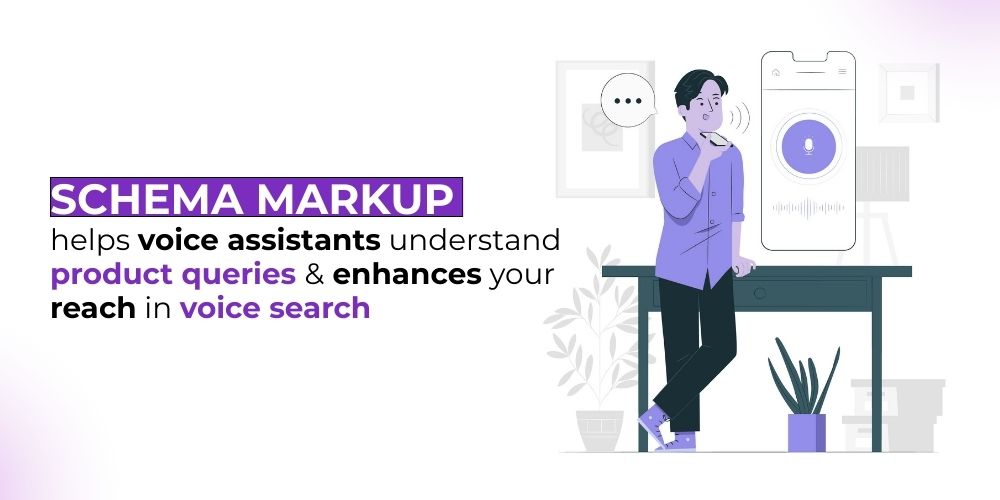
We’ve found that adding schema markup can make a big difference in SEO and user experience. Here’s how to get started:
Step 1: Understand Schema Markup Basics
Schema markup may sound intimidating, but it’s really just a way to help search engines better understand your website’s content. Think of it as a backstage helper for Google, telling it exactly what’s on your page whether it’s a product, review, or event.
When you search for a product online, you’ve probably seen results with prices, ratings, and availability listed directly in the search result. That’s thanks to schema markup. It makes your content stand out and more likely to grab users’ attention.
Step 2: Choose the Right Schema Markup Types
As an e-commerce business in Dubai, you’ll want to focus on schema types that directly benefit online stores.
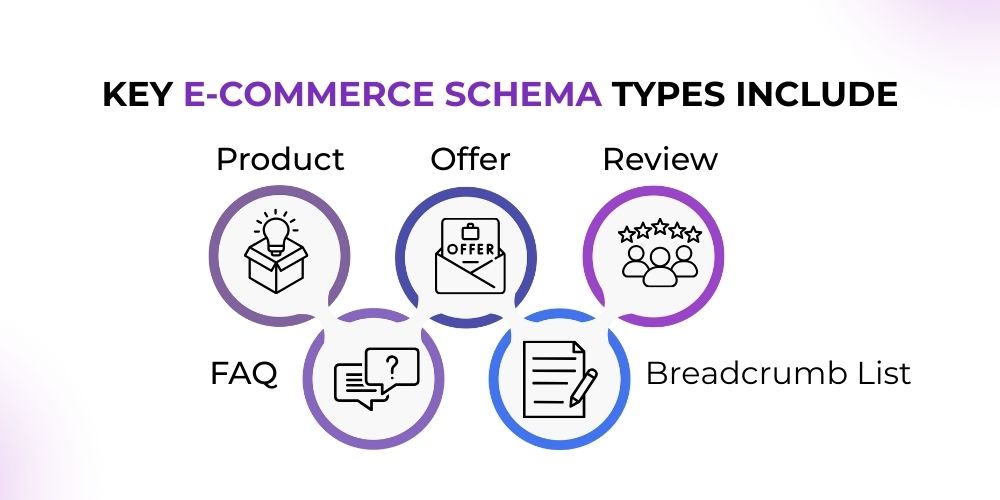
Here are the key ones:
- Product Schema: This tells search engines about your product’s price, availability, and SKU number. Imagine a potential customer seeing your product’s price and availability right in the Google search results—pretty powerful, right?
- Offer Schema: Running a promotion or offering a discount? This schema highlights your special offer right in search results, which can boost your CTR since users love a good deal.
- Review Schema: Product reviews and ratings play a huge role in a customer’s buying decision. Review schema displays ratings directly in search results, helping build trust with potential buyers.
- Breadcrumb Schema: Breadcrumbs are the navigation links at the top of your page (like Home > Category > Product). They make it easier for search engines to find your site and make it easier to use. Plus, breadcrumbs show up in search results, making your page look more organized.
- Local Business Schema: If your e-commerce business serves customers localy, then local SEO is crucial. Local business schema helps search engines know your location, contact details, and service areas, improving your chances of appearing in local search results.
Step 3: Implement Schema Markup
Now that you know the types of schema to use, let’s discuss how to add them to your site. The good news is, you don’t need to be a coding expert to do this.

Here’s how we do it at The Meta Future:
- Use Schema Markup Generators: Tools like Google’s Structured Data Markup Helper make it easy. You just highlight the relevant data on your webpage, and the tool generates the code for you. Then, you can copy and paste it into your website’s HTML.
- Manual Integration: If you’re comfortable with coding, you can add schema markup manually in JSON-LD format (Google’s preferred method). It’s simple and won’t mess with your site’s structure.
- CMS Integration: Using platforms like Shopify, WordPress, or Magento? Many of these come with plugins or built-in features to automatically generate schema markup for you. For instance, Shopify adds schema for product pages, and WordPress offers plugins like Yoast SEO to handle it.
Step 4: Test and Validate Your Schema
Once you’ve added your schema markup, test it to make sure everything is working as expected. We recommend using Google’s Structured Data Testing Tool to check for any errors. This tool shows you exactly what Google will see when it reads your page, ensuring everything is set up correctly.
After your schema goes live, keep an eye on your Google Search Console for any errors or warnings related to your markup.
Step 5: Monitor Your Results
After implementing schema markup, track its impact. Over time, you should see improved SEO performance. Rich snippets in search results can lead to higher visibility and increased click-through rates.
We’ve seen clients at The Meta Future experience a boost in traffic and conversions thanks to schema markup. Tools like Google Search Console help you track how your pages are performing, so you can adjust your schema as needed to stay ahead of the competition.
Common Mistakes to Avoid
When you’re implementing schema markup, it’s easy to make a few mistakes. Here are some common pitfalls to watch out for:
- Overuse or Misuse of Schema: Don’t add schema to every page or element just for the sake of it. Schema should only be added when it provides value. Adding irrelevant schema can confuse search engines.
- Forgetting to Update Schema: Product prices, availability, and promotions change. Make sure your schema stays up-to-date, so customers aren’t misled by outdated information.
- Inconsistent Schema Across Pages: Consistency is key. Apply schema to all relevant pages, especially product pages, to ensure search engines can properly rank your content.
- Not Testing Your Schema: Always test your schema before publishing. Skipping this step can lead to errors that hurt your SEO performance.
- Mismatched Content: Your schema should match the visible content on your page. If your schema says a product is on sale, but the page shows the regular price, both search engines and users will get confused.
Wrapping Up
Schema markup helps search engines understand your products and services better, making it easier for them to rank your website. In turn, this leads to better visibility, higher search rankings, and a better user experience. Using it, we’ve helped Dubai-based e-commerce businesses improve their SEO and see real results.
If you’re ready to boost your website’s performance, schema markup is the way to go. If you need help getting started, let’s get in touch. We’ll guide you through the process and help you make your e-commerce site shine!