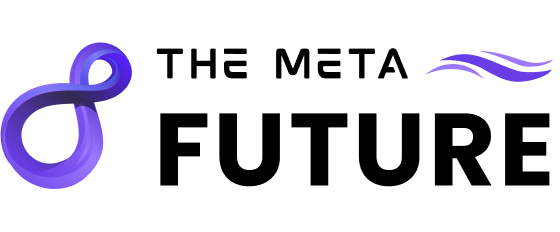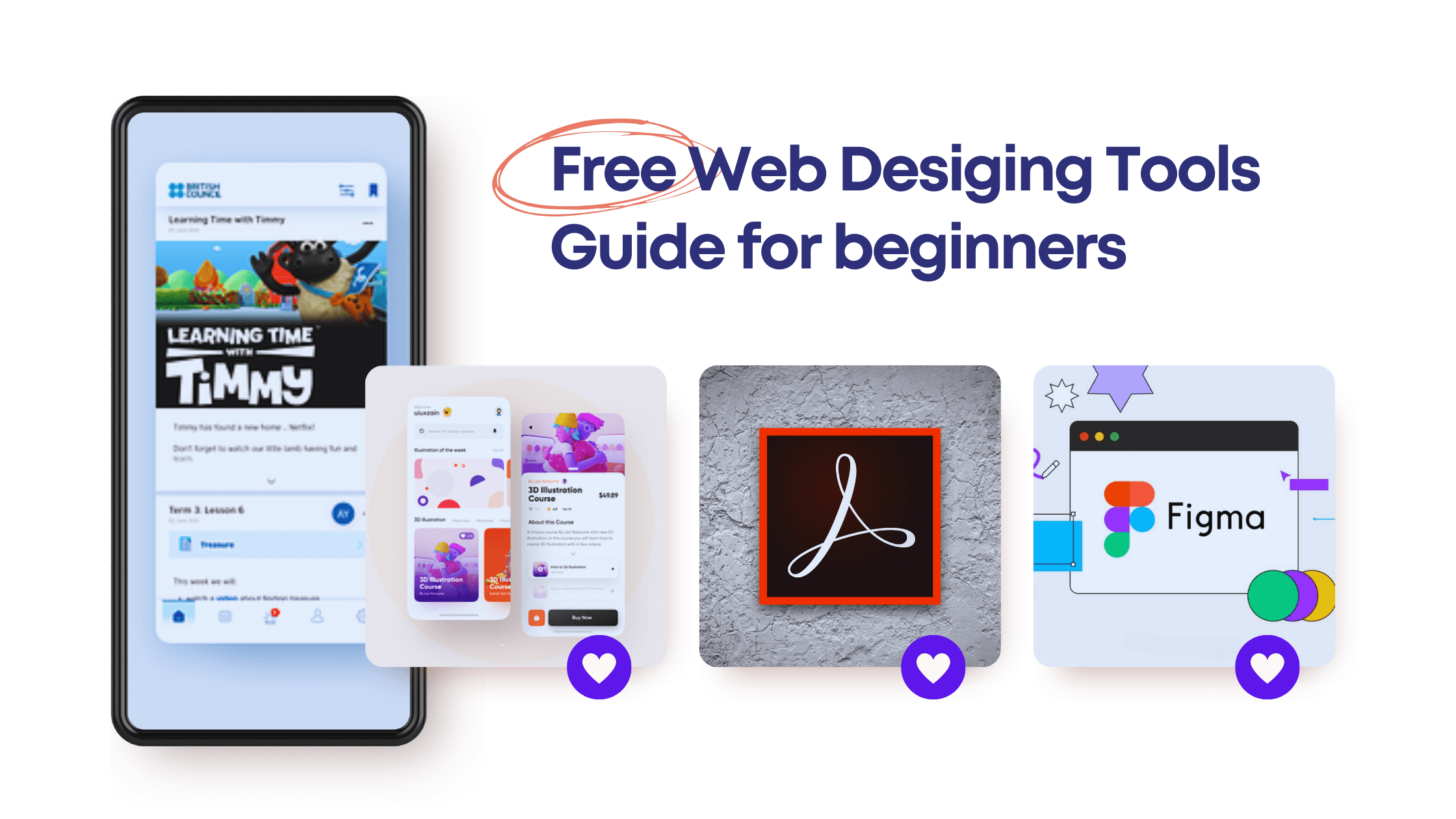Having the right web design tools is crucial for creating visually appealing, functional, and responsive websites. Whether you are a seasoned web designer or a beginner, selecting the best tools can significantly enhance your productivity and the quality of your web designs. This guide delves into the top web design tools, catering to various needs and expertise levels.
What is Web Design Tools?
Web design tools encompass a broad range of software and applications used for creating, designing, and testing websites. These tools help designers and developers streamline their workflows, manage design elements, and ensure that websites are responsive and user-friendly.
Note:
It is stated that 75% of website credibility is due to the interactive and responsive website design. Additionally, 85% of the target achieved highly impressive website viewers.
Key Categories of Web Design Tools
-
Web Page Design Tools
-
Responsive Web Design Tools
-
AI Tools for Web Design
-
Web UI Design Tools
-
Wireframe Tools
Top Web Page Design Tools
Web page design tools are essential for crafting the structure and visual appeal of your website. They provide various features like templates, drag-and-drop interfaces, and advanced customization options.
Adobe XD is a powerful web design tool that offers a robust platform for designing and prototyping user experiences. It supports vector design and wireframing, making it ideal for creating intricate web page layouts.
Sketch is renowned for its simplicity and efficiency in designing web interfaces. It offers a plethora of plugins and integrations that extend its functionality, making it a favorite among designers for creating pixel-perfect designs.
Figma is a web-based design tool that allows real-time collaboration. Its cloud-based nature enables multiple designers to work on the same project simultaneously, making it perfect for team projects.
Responsive Web Design Tools
With the increasing use of mobile devices, ensuring your website is responsive is more important than ever. Responsive web design tools help you create websites that work seamlessly across different screen sizes and devices.
Bootstrap
Bootstrap is a front-end framework that simplifies the development of responsive websites. It provides a set of pre-styled components and a grid system that ensures consistency across different devices.
Responsive Web Design Testing Tool
There are several responsive web design testing tools available, such as BrowserStack and Responsinator, that allow you to test your website on various devices and screen sizes to ensure it looks and functions as expected.
AI Tools for Web Design
Artificial Intelligence (AI) is revolutionizing web design by automating repetitive tasks and offering intelligent design suggestions.
Wix ADI
Wix ADI (Artificial Design Intelligence) helps users create professional websites by asking a few questions and automatically generating a personalized website. It’s perfect for beginners looking to create a website quickly.
Firedrop
Firedrop uses AI to assist in web design. Its AI assistant, Sacha, helps users create web pages by conversing with them, making the design process interactive and intuitive.
Web UI Design Tools
User Interface (UI) design tools are critical for creating visually appealing and user-friendly interfaces.
InVision Studio
InVision Studio offers a comprehensive suite of UI design tools, including advanced animation features and a collaborative environment, making it a strong contender for creating dynamic and interactive web designs.
Axure RP
Axure RP is a versatile tool for creating wireframes, prototypes, and detailed UI designs. It’s particularly useful for complex projects requiring detailed documentation and interactions.
Best Free Web Page Design Tools
For designers on a budget, there are several free tools available that don’t compromise on quality or features.
GIMP
GIMP is a free, open-source image editor that provides many of the features found in Adobe Photoshop. It’s perfect for web designers needing robust image editing capabilities without the high cost.
Canva
Canva is an online graphic design tool that is incredibly user-friendly. It offers a range of templates and design elements that are ideal for creating web graphics and layouts.
Best Tools for Web Design Development
Combining design and development tools can streamline the process from concept to deployment.
Visual Studio Code
Visual Studio Code is a versatile code editor that supports numerous programming languages and frameworks. Its extensions and integrations make it a powerful tool for web development.
Webflow
Webflow bridges the gap between design and development by allowing designers to create and publish fully responsive websites without writing code. Its visual editor is intuitive and powerful, making it suitable for both designers and developers.
WordPress
WordPress is a popular content management system (CMS) that powers a significant portion of the web. Its extensive library of themes and plugins makes it accessible for beginners to create professional-looking websites.
Google Web Designer
Google Web Designer is a free tool that allows beginners to create interactive HTML5-based designs and motion graphics. Its intuitive interface and templates help users get started quickly.
Need Any Help?
If you find any difficulty in choosing the right tool that suits your business niche. Don’t worry; talk to Meta Future Professional. They will sort the suitable tool that aligns with your needs. For more information, visit our website themetafuture.com now.
Conclusion
Choosing the right web design tools can make a significant difference in your workflow and the quality of your web projects. Whether you are looking for advanced AI tools for web design, responsive web design tools, or the best tools for beginners, there are plenty of options available to suit your needs. By integrating these tools into your design process, you can create stunning, functional, and responsive websites that stand out in today’s competitive digital landscape.